YouTube thumbnails are key to getting more clicks on a video. That’s why YouTubers often put a lot of effort into making them and they also use YouTube Seo Guide for more engagement. If you want to download a thumbnail to analyze it so that you can make yours better or want to use the thumbnail in your blog or as a wallpaper you have to download it. Now, YouTube does not allow users to download thumbnails. Also, if you decide to go via the screenshot route you will end up getting poor-quality images. That’s why you will need a nice YouTube thumbnail downloader.
These are tools that will help you grab the thumbnail from a YouTube video and let you download it. We suggest you check out all of them since they are free and definitely worth it if you want to download thumbnails from YouTube videos.
Today, we have gathered some 15 YouTube video thumbnail downloaders.
Video Thumbnails
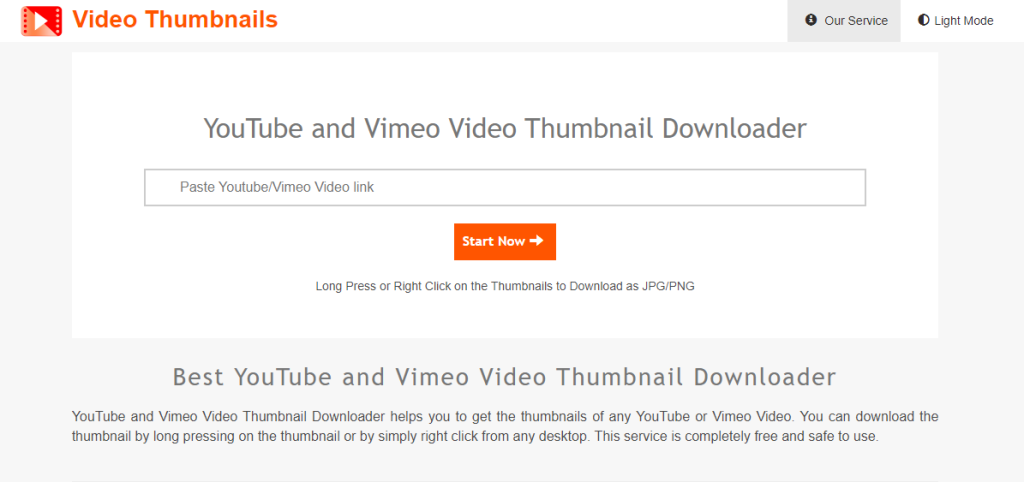
When you are looking for a tool to download video thumbnails you want something that’s easy to use. Video Thumbnails Downloader is a site that you can use to download the thumbnails from the videos you want. It supports YouTube and Vimeo.
So, as long as the thumbnail you want to download is from a video on these two platforms you can go for it. It is one of the easiest tools to use to download thumbnails. You just have to copy the URL of the video from which you want to download the thumbnail. Once you have the link just paste it onto the search bar provided on this site.
After that’s done click on the button below it which says – “start now”. The tool will then work behind the scenes and find the video based on the link you entered. Once it finds the video the thumbnail will be available for download. The site has made the tool easy to use.
You can load it up either on your smartphone or on your PC. On a smartphone browser just do a long press and then save the thumbnail. If you are using the tool on a PC browser you have to right-click to get the download option. That’s it! Now, you have the thumbnail from the video you want.
BoingBoing

Boing Boing is a blog which features a variety of articles and posts. If you want to read something interesting then you can just visit this site and browse the posts there. The site has many features and the one that puts it on this list is the YouTube thumbnail downloader.
People need to download thumbnails for different reasons and if you want to do so as well then you can use this site for that. The tool is very simple and easy to use. Everything looks simple. The site has done a good job in boiling things down to only the essential components.
Frankly, you don’t need much to download a YouTube video thumbnail and the site knows that. It provides only a search bar in which you need to paste the link to the YouTube video that you are interested in downloading the thumbnail of. Once you paste the video link the tool starts working its magic.
After it has done all the processing it picks up the thumbnail of the video and just shows it to you. Now all you need to do is save the image to your desktop or smartphone depending on the device you are using to browse this site.
Thumbnail Save
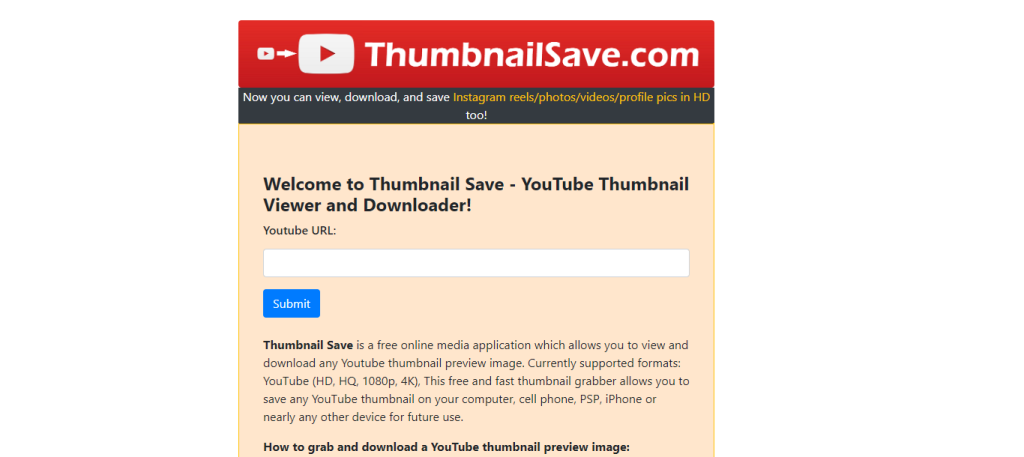
Thumbnail Save is the perfect name for a site that lets people save thumbnails from YouTube videos. If for some reason you feel that you need to save a video thumbnail then this is one of the sites you can use for it. The process of getting a thumbnail off of a YouTube video is now very simple.
There isn’t much involved when you use a tool like ThumbnailSave because most of the hard work is done by the tool itself. You just need to do a little bit of work to get the process started. The site has a simple user interface via which you can get the thumbnail from a video.
First, copy the link to the video you want the thumbnail from. Once you have the link you have to paste it onto the search bar provided on this site. It’s an easy process. Just press the submit button and let the site do its job and extract the thumbnail from the video.
What I like about this site is that the quality of the thumbnail is very good. You don’t have to worry about pixelated images that look horrible. I used it to grab the thumbnails off a couple of YouTube videos and they came out pretty good. The images definitely look and feel high-definition.
YouTube Thumbnail Downloader
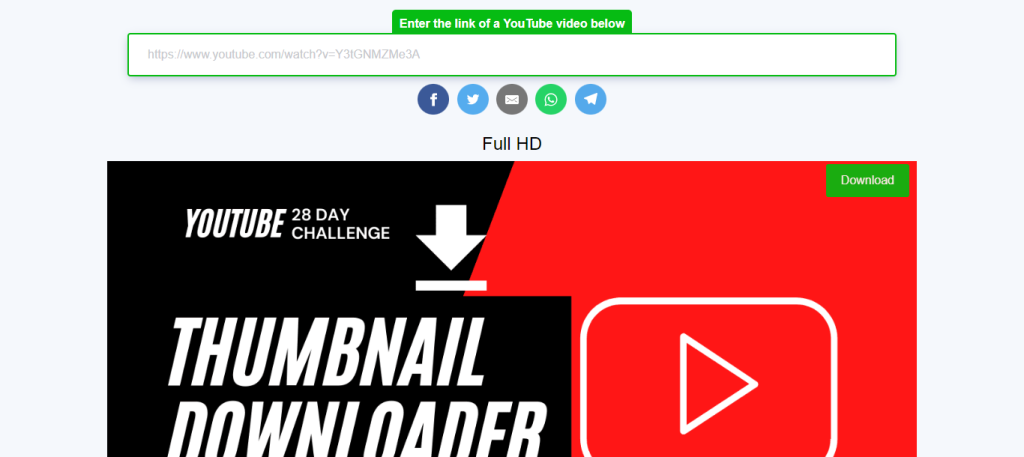
If you are looking for a thumbnail downloader on YouTube then you can hedge your bets on a site named YouTube Thumbnail Downloader. I mean it is literally named what you need it to do. So, if you want to grab or download the thumbnails from some YouTube video or clip then you can use this site.
You do need the link to the video to use the tool though. That seems to be a theme with most of these downloaders. There is no in-built browsing tool. We will come across a tool that does let you browse but if you are okay with copying the link from the video you want the thumbnail of then these sites are great.
You don’t have to follow any complicated set of steps. The main work of extracting the thumbnail and providing it to you is already done by the tool. You just do some CTRL + Cs and CTRL + Vs.
That’s it! I really like the quality of the thumbnails you get from this tool. Everything is crisp and sharp. You don’t get low-quality images. After all, you are using a tool to download thumbnails because you want a high-quality image, not a small image blown up to 10 times.
KsToolsHub
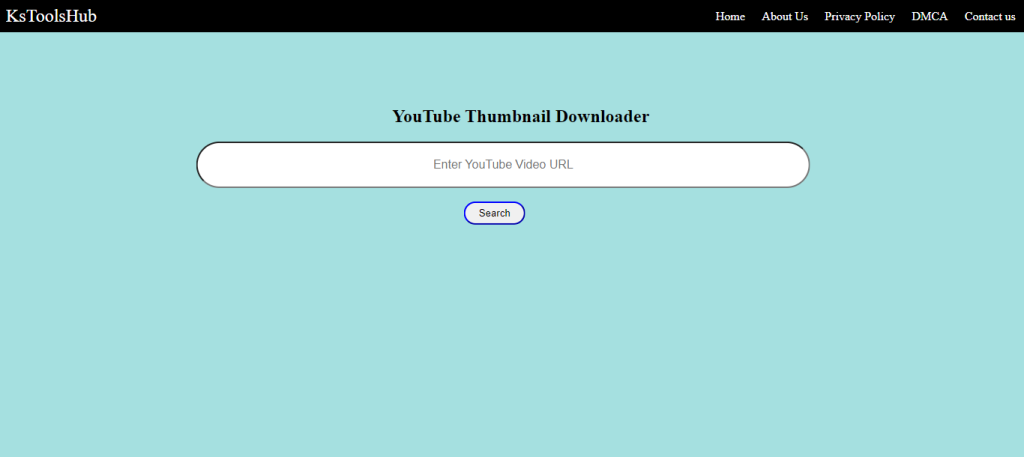
iYouTubeThumbnailDownloader is a site that aims to provide people with a bunch of tools that are easy to use and makes their workflow more efficient. I feel that the company left the site unfinished. I could only find this one tool on the website and hope that they do continue to make other nice tools that can make our lives easier.
But for our purposes, the only tool we care about for now is the YouTube thumbnail downloader. So, if you are looking for a YouTube video thumbnail downloader then this site is perfect for it. In this case, you just have to know how to copy and paste links.
So, head on to the video you liked and want to grab the thumbnail from. Copy the link to it. In a browser, it’s easier as you can just copy it from the address bar.
If you are using the YouTube app just click on share and you will get the option to copy the link. Once you have the link paste it onto the search bar on this site and click on the search button. That’s it! You will get the thumbnail you need. Just save the image that the site provides.
ToolsOcean
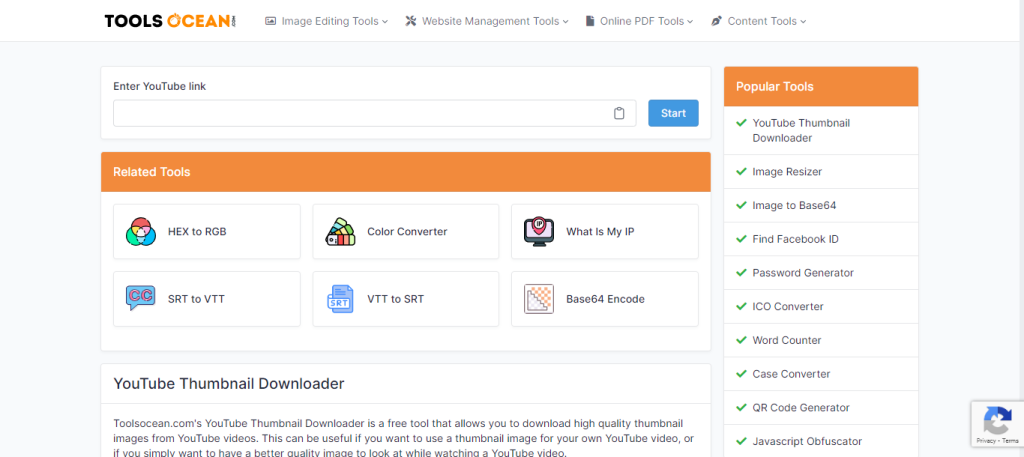
ToolsOcean does justice to its name. It is a site that has a bunch of tools that can make things easier. You can check out the suite of tools that are provided by the company.
If you are looking for a free thumbnail downloader on YouTube then you can visit this site. It can help you get good-quality thumbnails off of your favorite YouTube videos. There are some other tools as well which can be quite useful.
For example, many people use this site for file conversions. Today, we often need files in different formats since different organizations and tools expect different formats. So, to make everything easy for users ToolsOcean has a bunch of converters that can convert files from one format to another.
The site also has a password generator as well as an IP lookup tool among others. Anyways let’s talk about the YouTube video thumbnail downloader that ToolsOcean provides.
You have to copy the link of the video you want the thumbnail from and paste it here. Then click on start and you will get the thumbnail you need. I liked the quality of the thumbnails you get from this site. It’s free, so give it a try right now if you want.
YTI
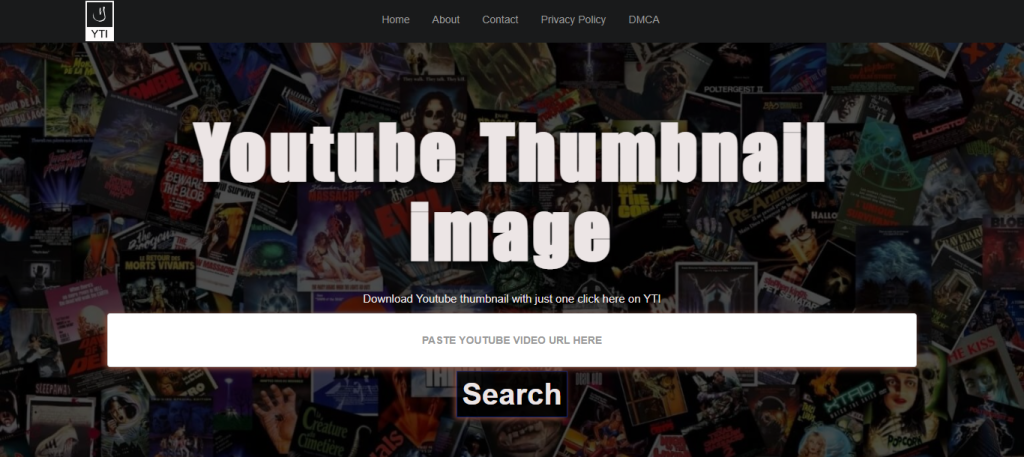
Using a thumbnail YouTube downloader does not have to be complex. When it comes to ease and simplicity YouTube Thumbnail Image has got everything covered. This company has created a simple tool that can give you some decent results. In just a couple of clicks, you can now download thumbnails from your favorite YouTube videos.
Yes, you heard it right. You don’t have to do much. The site will do all the heavy lifting. All you need to do is something we have been mentioning time and again. You will need the link to the YouTube video that you plan to download the thumbnail. You just need to grab that link and paste it onto the search bar that this site provides. Once that is done you will see a button below the search bar.
You won’t see it exactly below it since most of the space is covered by advertisements. This is one of the downsides of this site but everybody’s gotta eat, right?.
Anyways, click on the search button and the tool will find the video and work towards grabbing the thumbnail. The result page will consist of thumbnails of the video in different sizes. So, based on your requirements, you can download the one you need.
Softr.io
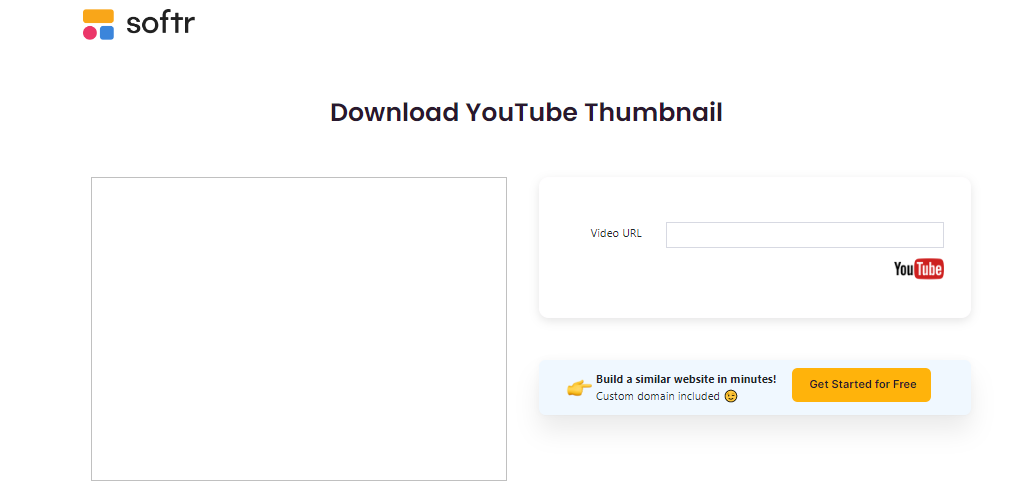
Softr is a brand that focuses on providing a platform where any coding enthusiast or developer can get the chance to develop software. They have created various tools and software that can help people improve the efficiency of their work. One such tool is the thumbnail downloader YouTube.
This has been designed for people who want to get the thumbnail from a YouTube video. For this, you have to first find the video and get the link to it. Once you have the YouTube link you can paste it onto the search bar. That’s it. As soon as you paste the thumbnail the tool processes the video and automatically generates the thumbnail from it.
You can now download the thumbnail. I like the design of the site. It is very simple and easy to use. There are no distracting ads. You can also check out the other tools like SVG Wave generator, Vimeo thumbnail downloader etc. built by the Soft developers.
Thumbnail-Download.com

Let’s look at the next site on the list Thumbnail-Download is a YouTube thumbnail downloader that you can use to get the thumbnails from your favorite YouTube videos. It is very easy to use the site. I like the simplicity. The user interface of the site is similar to the others that we have already seen. It’s actually a good thing. We shouldn’t be messing with things that already work.
I really like it when the tools just keep the essential components. That way everything looks less clunky and it is easier to figure out how to use the tool. Also, there aren’t a bunch of ads that clutter the screen. This is always a plus. Once you find the video whose thumbnail you like you have to copy the link to that video. Next, head on to this site. You will find the setup quite self-explanatory.
There’s a search bar and a download button. Paste the link onto the search bar and click on the download button. The site will pick the thumbnail from the video and provide them. You can then click on show thumbnails to see the thumbnails and download the ones you need.
Fbutube
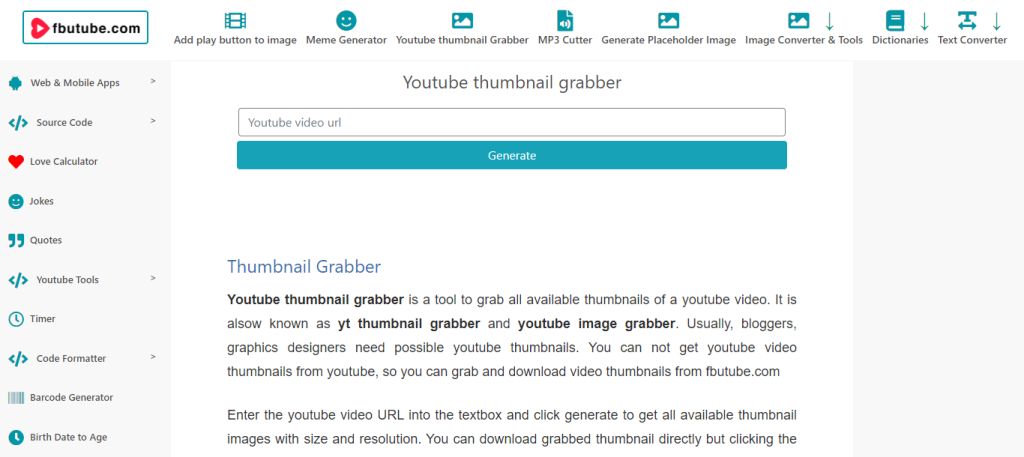
The idea behind a nice thumbnail grabber is to make it easy for people to get the thumbnails from YouTube videos. FbTube is a site that does just that. They have created a YouTube thumbnail grabber that you can use to get all the thumbnails from any YouTube video of your choice. The site is pretty simple to use. In just a few minutes, you will be able to download the thumbnails from a YouTube video.
Like most of the other sites, the interface is pretty simple. You have a search bar and an action button. The search bar expects the users to paste the link to the video they want to grab the thumbnail from. So, the first order of business is to copy the link to the video.
Get the link and then paste it onto the search bar. Then click on the generate button. Now, just wait and let the tool work its magic. Soon, you will see the thumbnails from the video.
Istaunch
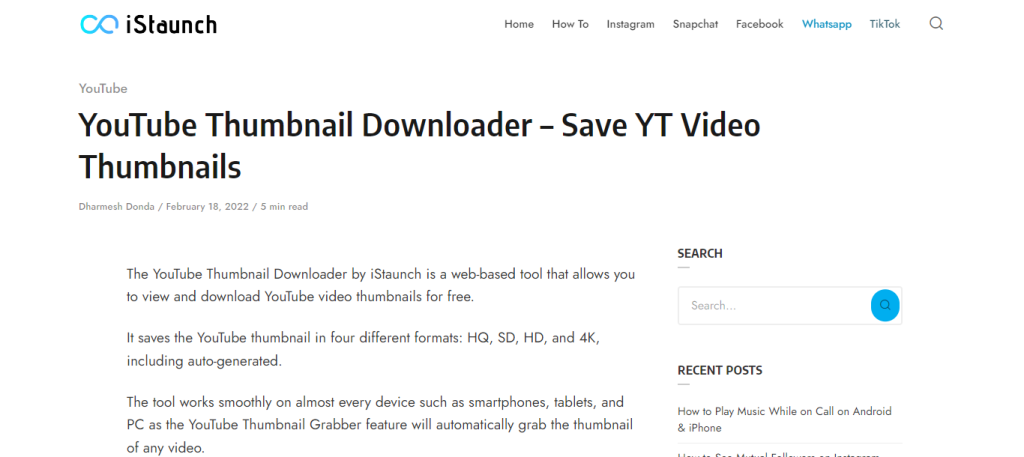
iStaunch is a technology-related blog that posts articles about the latest technologies. So, if you want news about what’s going on in the technology field then you can bookmark this site. There’s another reason for you to bookmark the site. That’s because they have a YouTube thumbnail downloader.
You can use this downloader to save the thumbnail of a video in high quality. Just bring the link to the video and submit it here and wait. The site will process everything and give you the thumbnail you want.
Thumbnail Photo
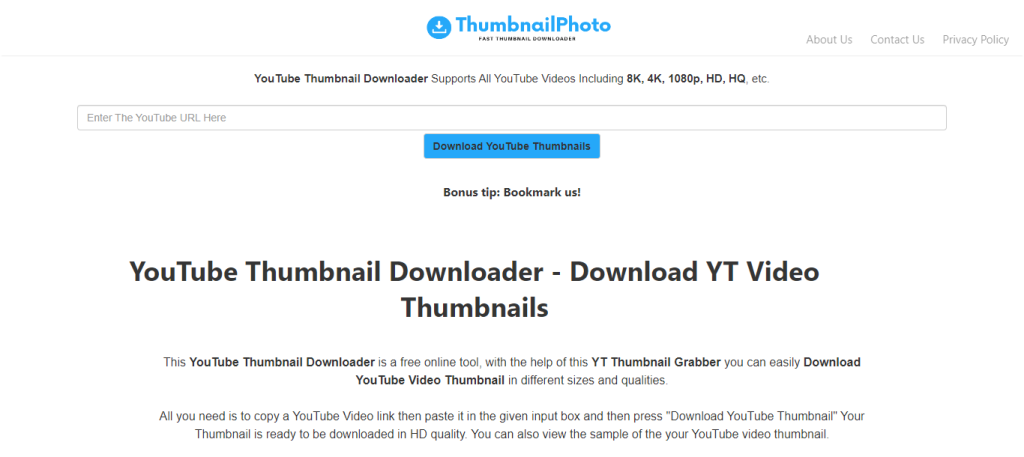
Thumbnail Photo is a site that provides people with a free tool that they can use to download the thumbnail from any YouTube video. Instead of trying to screenshot thumbnails, you can use this tool. It will help you get the thumbnail from the video.
One of the best things is that the quality of the thumbnail is not destroyed. You get to save the thumbnails in their original quality. Of course, if the original quality is bad then there’s nothing you can do. Anyways, it is easy to use this site. Just copy the link to the video and paste it here. Then click on the button to grab the thumbnail.
Video Thumbnail Downloader
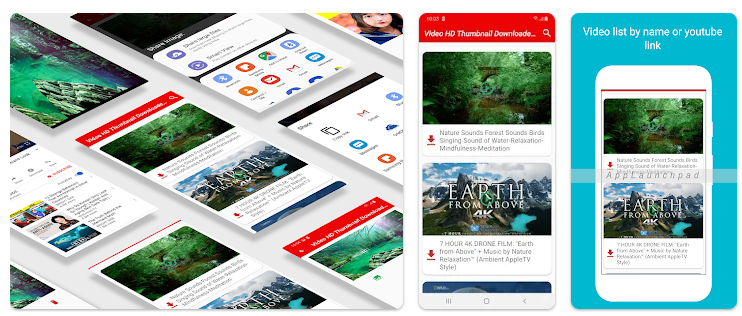
Let’s end with a smartphone app that you can download from the PlayStore. If you want something more static like an app installed on your phone then you can try out the HD Video Thumbnail Downloader. There are a couple of ways you can save video thumbnails using this app.
The first one is what we have been doing so far i.e. copying the video link and pasting it and getting the thumbnail. The other method is to use the built-in app feature which allows you to search for videos and then you can pick the video whose thumbnail you want to save
Thumbnail Grabber – Chrome Extension
Let’s look at something different than the ones that we have been checking out so far. The next entry on this list of thumbnail YouTube downloader is a chrome extension called Thumbnail Grabber. This is a useful tool since it runs in the background when you use your browser.
Whenever you want to grab the thumbnail of a video you just use this extension to do so. This saves you the trouble of visiting a site. You don’t have to copy links to the videos and paste them into a search bar. Even though that process is easy and most of the tools work on that method, you do not have to do it with this extension.
Once you install the Thumbnail Grabber extension to your Chrome browser you have access to it in the right-click menu. So, whenever you like a thumbnail or cover on YouTube or even Spotify you can download it.
This is super easy to use and the tool does give you some flexibility over which functionalities of the tool you want to include in the right-click menu. It is a free tool. So, if you use Chrome on your PC then give it a try. You can always uninstall it if you don’t like it.
YouTube Thumbnail Grabber- Sentius
Sentius.com is a very basic site. If you want a site that is throwing high-quality graphics and text-filled components at you at every turn then this is probably not what you are looking for. However, if you just care about the functionality that it provides then this is probably one of the least distracting choices. There are no distracting ads telling you to buy some miracle product.
It’s a simple site that provides users with two tools. One of the tools is a text converter. Here, you just input a text and have the option to convert it to various formats. For example, you can convert the text completely to upper case, or completely to lower case, or make each of the characters alternating when it comes to the cases.
It can be a good tool to make memes or captions. The other tool is what you have come to this list for. It is a YouTube thumbnail downloader that is very basic but does the job quite well.
Similar to most of the thumbnail downloaders on this list, Sentius expects you to have the link to the video that you want to grab the thumbnail off. Paste the link in the search bar and click on the ‘Grab’ button. The tool will grab a high-quality thumbnail from the video.
Conclusion:
So, that was our list of some of the best sites that provide tools to download YouTube thumbnails. Most of the sites work similarly. You have to get the link to the YouTube video and then paste it there. The site will then grab the thumbnail which you can then download.
We have included sites that provide different results. Some sites provide thumbnails of different resolutions. You can pick the one which fits your needs the best. Also, before using the thumbnail you should know the terms and conditions of using those images.
Thumbnails are often created by the YouTubers themselves. So, think about how you are going to use the thumbnail and if it breaks any rules. We hope you found our list helpful and can find a good site to use as a YouTube video thumbnail downloader.

